Add a terrain object to the scene (GameObject > 3D Object > Terrain). This will add a square terrain of 1000 meters to the scene.
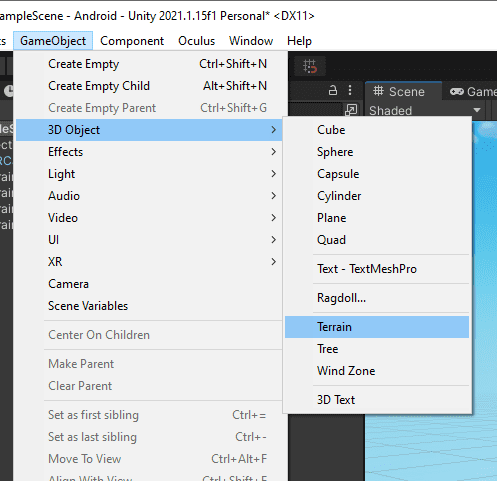
Click on the "Create Neighbouring Terrains" and add a 2x2 set of terrains.
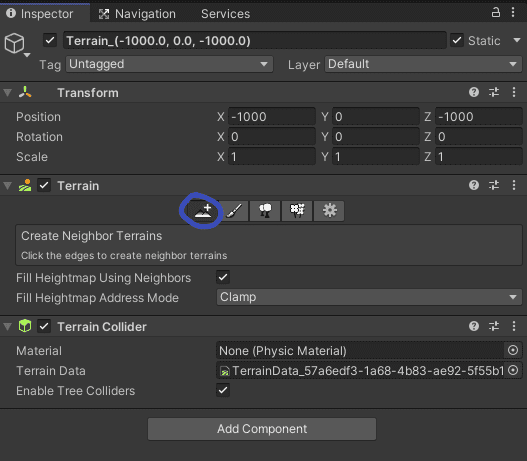
Now paint the terrain using the terrain painting tool and brushes.
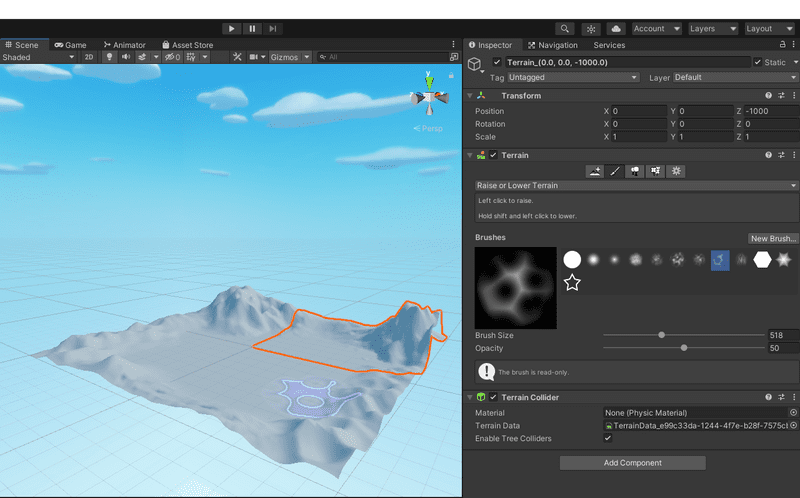
Now to color the terrain using textures.
Import terrain assets and speed tree from the Standard Assets package on the unity asset store.
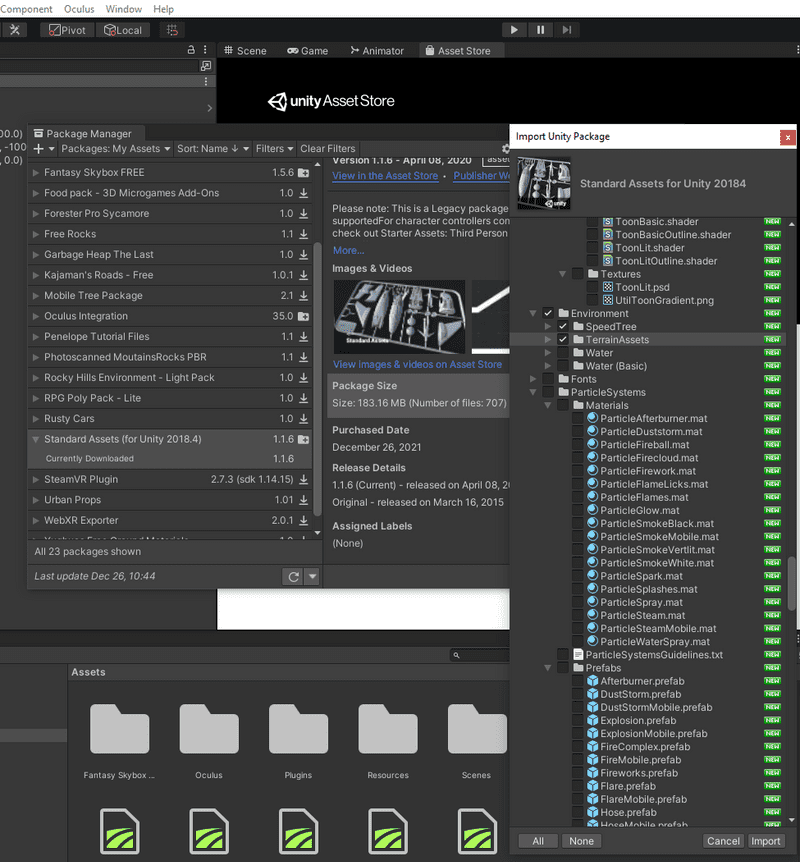
Click on a terrain tiles, then Create a terrain layer and select the texture for the terrain.
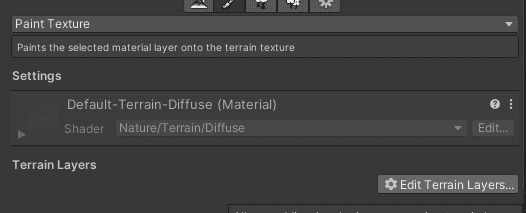
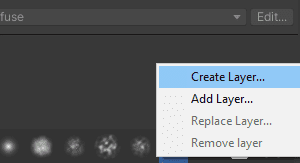
If your terrain is shiny, click on the cog and select the diffuse material instead of the standard one.
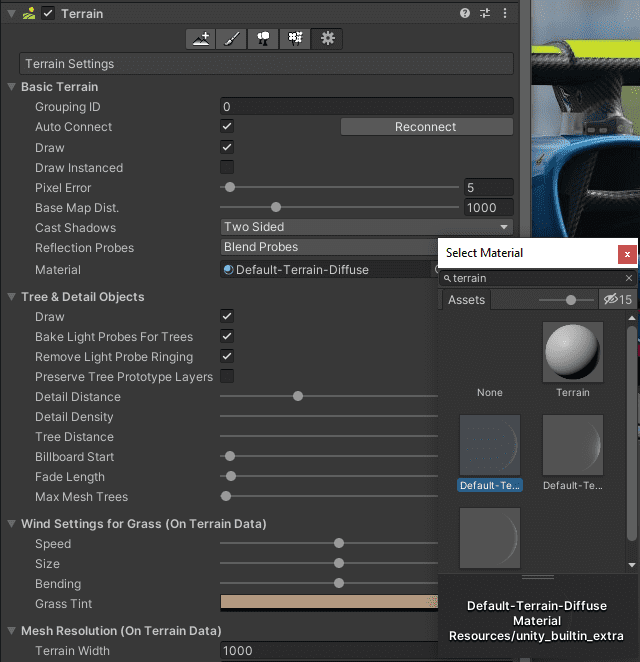
Add the layer to the other tiles by selecting them and choosing Edit Terrain Layers > AddLayer menu. Select the same layer you set up for the first tile. Adjust the material on the tile also if they are shiny.
Create a few more layers, selecting the textures you want.
Now, click on a layer in the properties window, and paint the terrain using the layer texture.
Now add some trees. Import the free Speed Tree asset from the asset store.
In the Free_SpeedTrees folder, click on each tree and regenerate the materials.
Add a tree prefab to paint with.
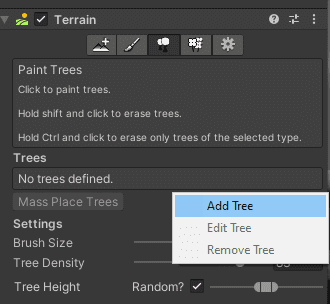
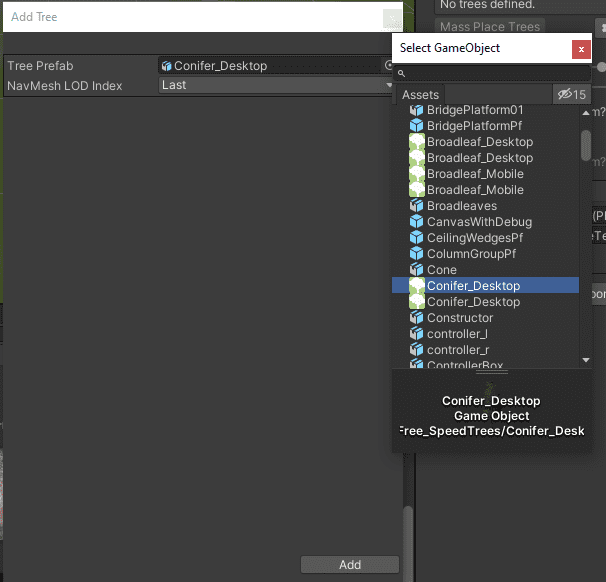
Add a couple of tree models then you can paint trees, mass place trees, and randomly rotate trees.
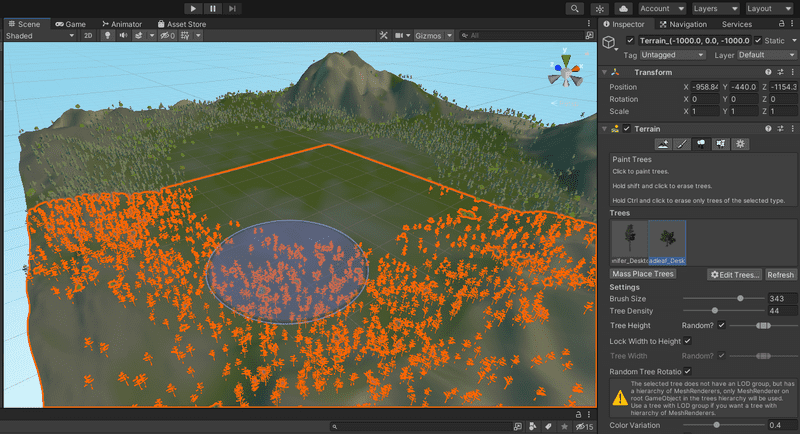
You can add details such as grass and other vegetation in almost the same way as trees. Select the detail tab, select a grass texture and paint away.
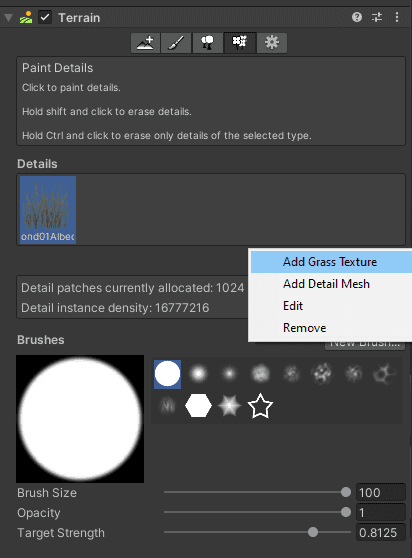
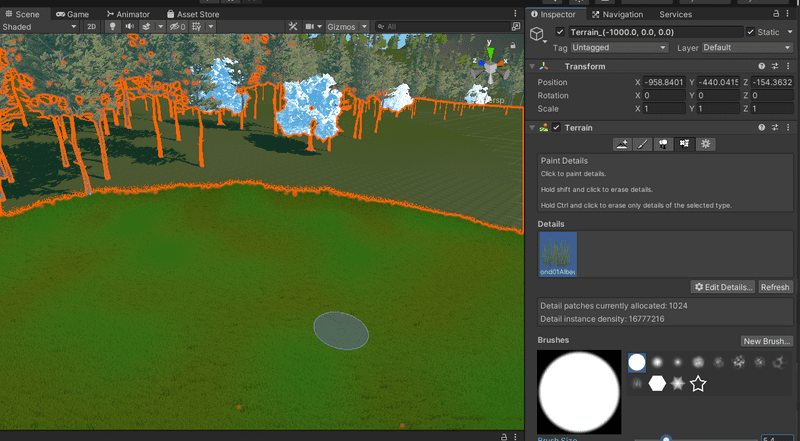
Build and run the app, and enjoy your new terrain in VR.
