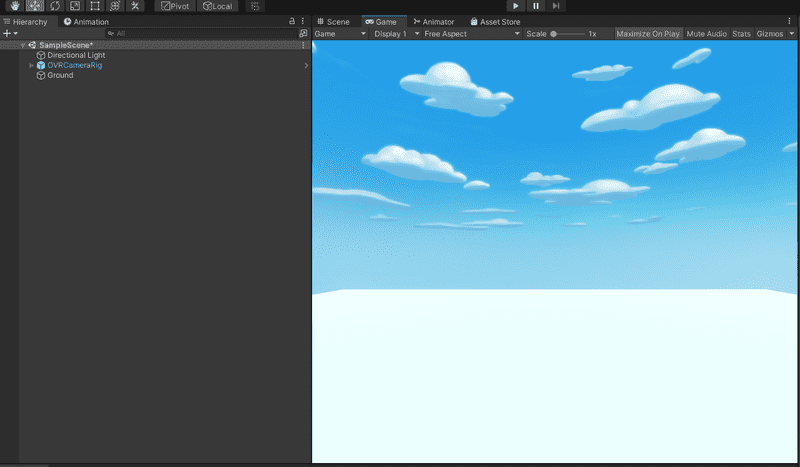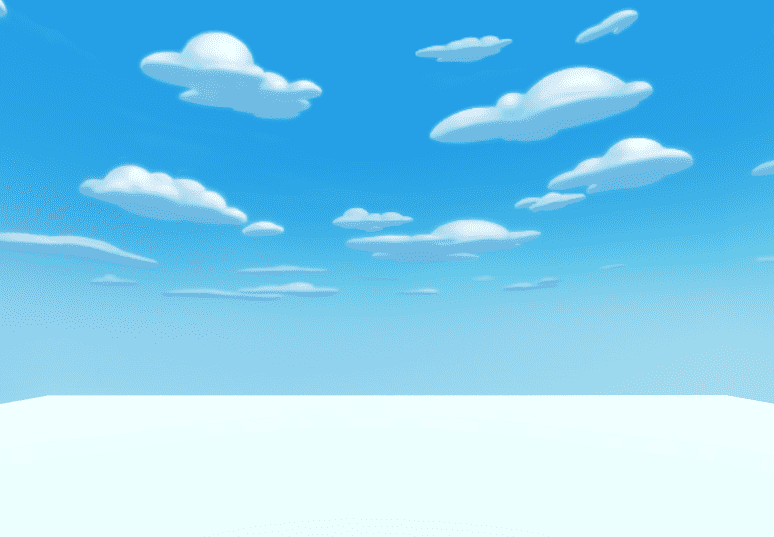
VR game was set up in Getting Started article.
We will be adding the following skybox to the project to make it look a little more interesting.
https://assetstore.unity.com/packages/2d/textures-materials/sky/fantasy-skybox-free-18353
Add the skybox to your assets.

Open Package Manager in Unity and download/import the skybox assets into the project.
Import the skybox that you want to use, here I'm using FS000_Day_05.
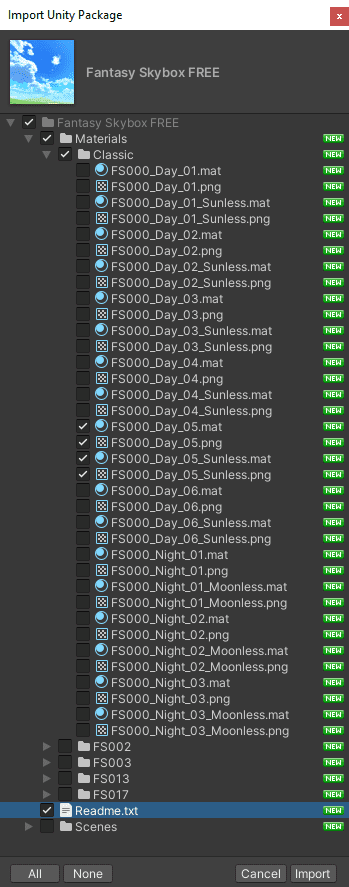
To use the skybox, go to the lighting configuration screen.
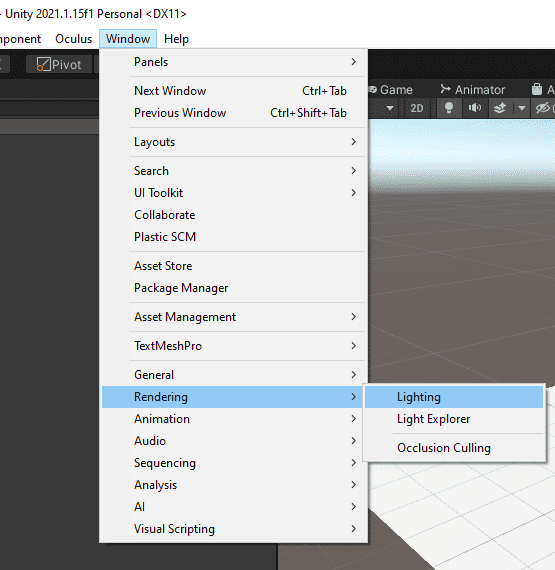
Create new lighting settings.
Click on the Environment tab. Select the skybox material you imported earlier and select Skybox as the source for environment lighting.
Note unity documentation seems wrong here, they tell you to do this on the scene tab, but the settings actually live on the environment tab.
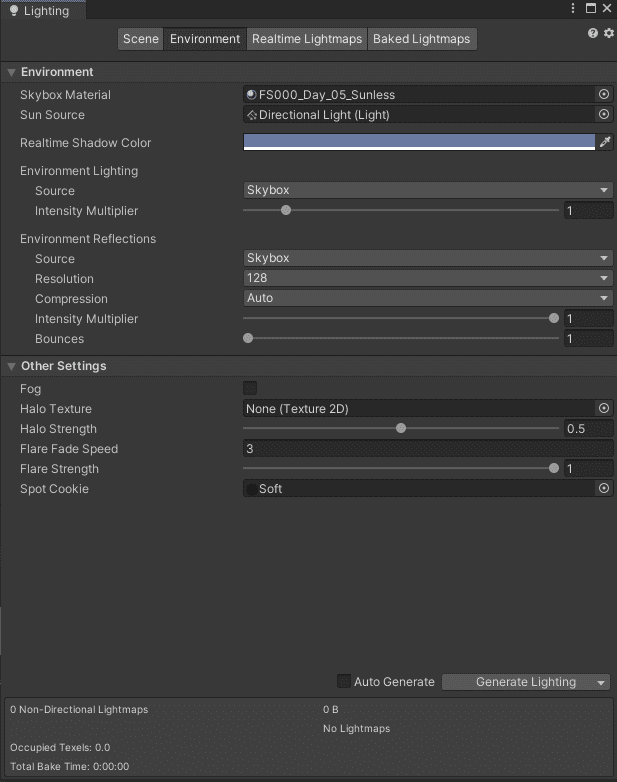
Now return to the game and the scene should be rendered in the skybox.